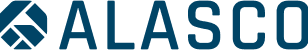Construction Management Software: Why Today’s Companies are Switching to the Cloud

Features, costs, maintenance, and security. Today we’re taking a head-to-head look at on-premise and cloud-based software.
There’s lots of factors to keep an eye out for when deciding on the right construction management software. Here you’ve got two basic choices: Locally installed software and web-based cloud software. With today’s business software, there’s a clear trend towards the cloud.
Software industry winners run on cloud solutions
Companies like Salesforce or Dropbox that got in on the ground floor with the cloud experienced meteoric growth are today’s leaders in their industries. The big dogs like SAP and Microsoft used local software for a long period of time. Now they also made the leap to the cloud. Studies have clearly emphasised this impressive transformation in the business world, with cloud software sales doubling in the past five years.

Cloud software in the construction industry
New SaaS providers are growing rapidly in the construction and real estate industries as well, often leaving outdated software in the dust. BIM cloud solutions are fairly well-known in planning and project management. But when it comes to cost management, most companies to their detriment still use a combination of local software, manual-entry paper-based processes, and spreadsheet calculations. Alasco can change this for the better, offering its customers all the advantages of cost management cloud software.
So what’s the right solution for your business? Let’s take a look at both models, breaking down their most important attributes.
Cloud software in the construction industry
New SaaS providers are growing rapidly in the construction and real estate industries as well, often leaving outdated software in the dust. BIM cloud solutions are fairly well-known in planning and project management. But when it comes to cost management, most companies to their detriment still use a combination of local software, manual-entry paper-based processes, and spreadsheet calculations. Alasco can change this for the better, offering its customers all the advantages of cost management cloud software.
So what’s the right solution for your business? Let’s take a look at both models, breaking down their most important attributes.
Access
On-premise
Access to on-premise software is possible only over the company’s own network. Connecting from out of the office typically requires a slow virtual private network (VPN).
This software also has to be specifically developed and maintained for different operating systems (Windows, Mac). You normally can’t use it on your smartphone or tablet.
Cloud
Access the software anywhere on any device via an internet browser.
Use
On-premise
Because all of its features are available to every single user, local software tends to have an unclear, complicated usability. Long update cycles can often lead to outdated interfaces. And some updates change things so dramatically that another round of training is required to be able to use the software.
Cloud
The user accesses only the functions he or she requires for the job and workflow currently being worked on. The interface is continually developed based on users’ experiences with it. A self-explanatory, intuitive use results, making training to use the interface obsolete.
Features
On-premise
Local software tends to have a wider selection of features because the programme is often personalised (which by the way requires a pretty extensive amount of effort). This can often make its use confusing, requiring further training and continual maintenance to be able to use it.
Cloud
Providers of web-based software place their focus on features that harmonise with one another, with the objective of achieving excellent applicability for as many users as possible.
A standard set of features that can be customised to individual needs is continually developed. Absolute customisability is however generally not available.
Processes and workflows
On-premise
All necessary communication processes and workflows occur outside of the software. Files are saved e.g. on the company’s internal system and distributed via email. Communication mishaps, outdated files, and clogged email inboxes tend to be the result.
Cloud
Processes and communication are integrated into the software (e.g. coordination of invoice run). Everyone working on a project uses the same tool and the same synchronised data. Fewer mistakes, and even fewer “Did you get the file I sent?” calls.
Updates and maintenance
On-premise
Updates are done every once in a while, and can typically require new, sometimes expensive installation. This software also has to be maintained by administrators on the own servers to ensure security and availability.
Cloud
Updates are automated and regularly performed by the provider, requiring literally no user maintenance.
Safety
On-premise
Data is stored on own servers, often with no database redundancy. This can create day-long shutdowns in the case of technical difficulties. Files are often sent via email or stored on the server, and sometimes “trapped” in the system or format, making usable data export impossible.
Cloud
Cloud provider data centres generally have much higher security standards than what you’ll find on local company servers. Providers guarantee an availability level of 99.9% or even more. Redundant systems at different data centres ensure that no data is lost. Files never have to leave the system to be exchanged, and therefore are not sent via email.
Costs
On-premise
As the operator of the software, you have to purchase licences for every user (and often charge them for it). Allowing other project members to use it can also be complicated and is therefore typically not done.
You also need to acquire and maintain high-quality, updatable hardware. The software user furthermore carries the entire liability for its security (backups, firewalls, etc.). This requires either an expensive IT department, or external IT service providers. And don’t forget the costs for the documentation and attestation of legal requirements.
Cloud
Cloud solutions costs are typically offered in one flat monthly rate. The licence fee is flexibly calculated depending on the amount of users, or the package of functions you select.
At Alasco, our costs are project-based. This lets you invoice the software fees simply and easily to the respective projects you use Alasco’s software for. You decide how many users or functions you would like. Everyone working on a project gets the most out of the software’s features.
What it boils down to
The choice is clear for today’s construction and real estate companies. Web-based cloud software is fast, secure, easy to use, scales well, requires little internal administration, and offers a great plannable monthly price package. As a user, you also get to actively participate in its permanent continued development. That equips your business for the future as you get the most out of software that is always on the cutting edge.
What puts us ahead of the competition
Some providers have a hard time getting their software up to today’s standards, investing the lion’s share of their time and development. They are making sure that older, existing on-premise licences can remain compatible with today’s technology.
Alasco on the other hand has been cloud-based from day one. This not only lets us offer our customers all the benefits of the cloud, but also keeps us quickly and continually developing our software and its features. Thanks to Alasco, the project finances of our customers are now handled digitally.