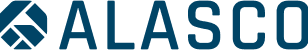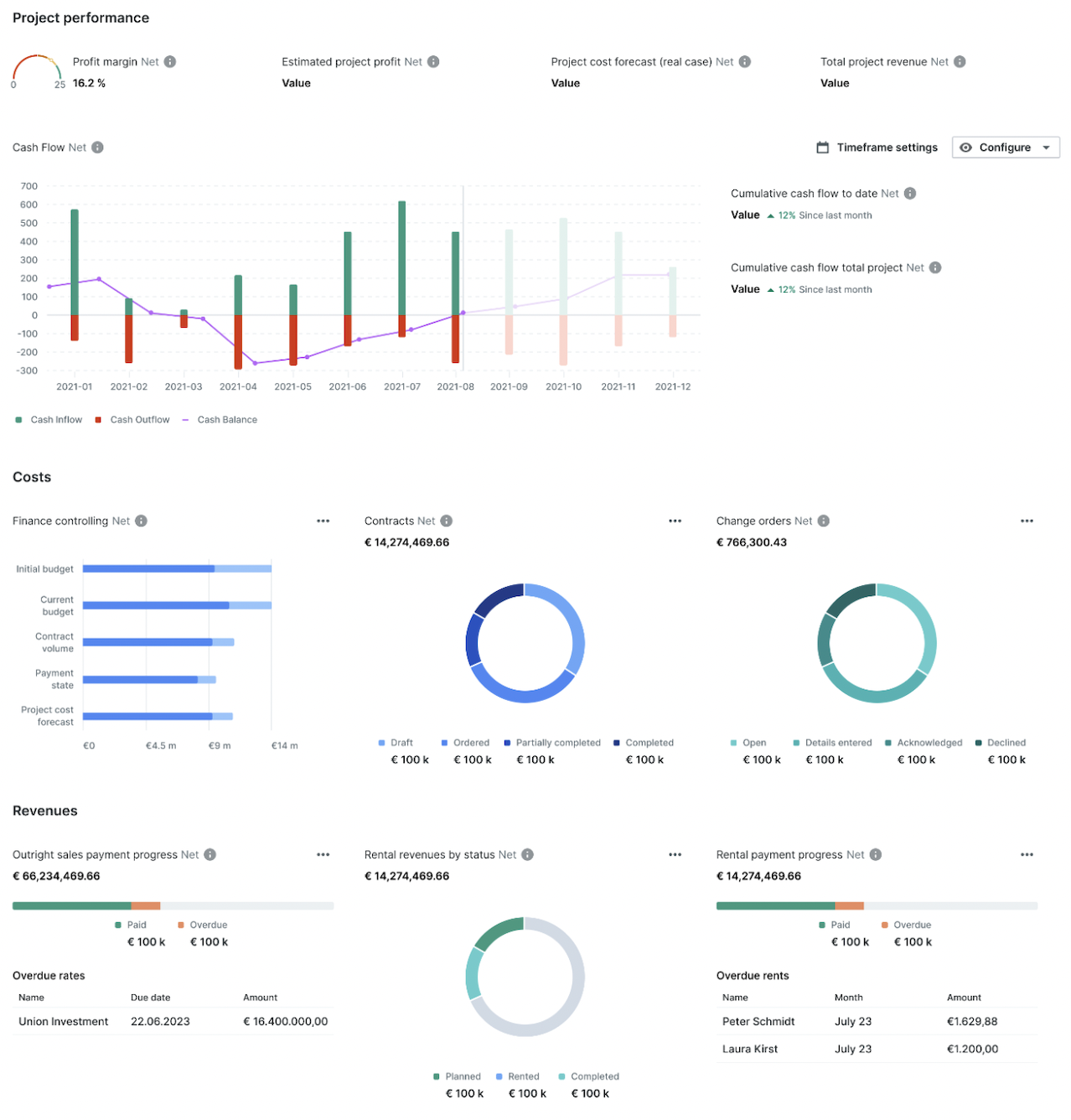Ready for the Cloud? We’ve Got Pros and Cons for You

Today we’ll be taking a look at the pros and cons of on-premise software and cloud-based solutions.
> Get your free e-book: Your real estate project’s most important KPIs
Software as a Service (SaaS)
“Renting” software has become a very popular option, with the term “cloud” basically being used synonymously for software as a service. With SaaS, the provider offers the software along with its required technical infrastructure. This lets a cloud solution be used regardless of what operating system or computers the company has. All you need is internet access. And this kind of software can be accessed by any mobile device using an internet browser or the app created by the provider.
Pros:
- Updates and continued development of the software are typically included, meaning you always have the latest version
- No investment required for an own server, etc.
- Low if any personnel costs for getting the software up and running and maintaining it
- Data security and backups are guaranteed by the provider
- Generally high compatibility thanks to interfaces with other applications
- Modern, intuitive user interfaces
- Access from various devices, even from outside the company’s network
- Flexible usage-based pricing, and short contract durations
- Optimisation of processes via individualised workflows
Cons:
- Fewer personalisation options
- Somewhat lower range of functions
- Subscription fees, and setup fees in some cases
On-premise Software
“On-premise” means software run on the company’s own servers and systems. You know this from your own use at home with CDs or downloads you install on your computer.
In the same way, on-premise software is installed and operated on your company’s hardware and servers via CDs or downloads. It typically requires a licence, and is limited to a single computer or user. Before deciding on on-premise software, it’s important to check whether it can run on the existing IT infrastructure and configuration. Operating this software is done using commands (see e.g. Excel).
Pros:
- Complete system control
- Local data storage, even if you’re not online
- Good personalisation options
- All IT infrastructure under your control
Cons:
- Your company is responsible for data security
- Dependency on an operating system
- Access outside of the office can be difficult and slow
- Hardware costs
- Licensing, setup, and installation fees
- Annual expenses for maintenance, support, and updates
- Access barriers with every user requiring a licence
- Complicated onboarding process
- Is data carryover possible? (user administration/rights management)
- Data history and clarity issues with different versions, etc.
- Deep integration into the own infrastructure
- Updates are not always done automatically
- Time- and resource-intensive for the company’s IT department
More flexibility with cloud-based solutions
The trend in recent years makes clear that cloud-based SaaS is undeniably and understandably growing in popularity. Together with flexible rental options, the advantages of it mentioned above make SaaS the winner when compared to running “own” software. The only situation where (sometimes high levels of) investment in on-premise software still might make sense would be with companies requiring software that needs to be extensively personalised.
Process optimisation is key for future success, and choosing the right modern software while taking into consideration a company’s individual requirements is an important element of future business growth and sustainability.
Recent business years have proven the potential of digital solutions to nearly double a company’s productivity. A major chunk of this progress is attributable to the use of modern software. The real estate and construction industries too are seeing that it’s high time to invest in digitalisation.