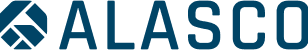Transparent data visualisation with Alasco: maximum control over projects and processes
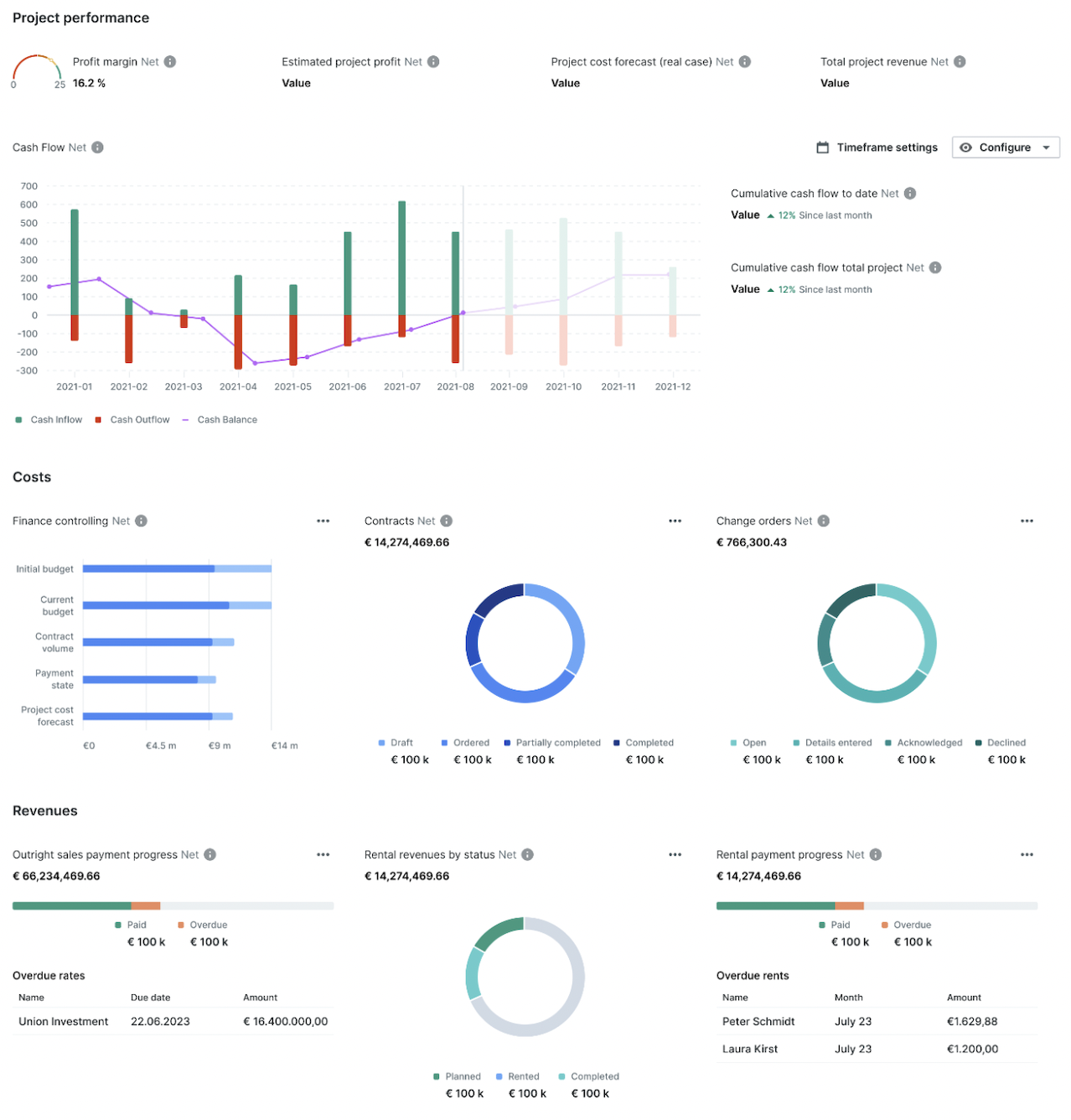
Efficient information gathering and data-driven decisions are now more important than ever. Banks and investors request reports on the financial status of projects more often. Project managers have to comply to ensure that funds are invested safely. Also, rising interest rates push them to plan follow-up financing at an early stage. Recognising financial gaps and potential budget overruns in time is crucial. Thus, project managers must keep an eye on project finances at all times.
What to expect in this article:
- Visual data preparation in freely configurable project dashboards
- Automated data transfer to your BI tool
- Increasing internal efficiency through workflow analytics
Challenges in data preparation and visualisation
To track financial performance, project managers look daily at the project data. A great deal of information is already available during the course of the project. But, it is necessary to collate and prepare this data. Visualisation plays a crucial role here, as it gives the data a clear and meaningful form. That makes data-driven decisions easier.
But, such preparation of existing data is usually done manually. Thus, it is time-consuming and error-prone. These hurdles often lead to delays in reporting and necessary action. Unforeseen costs can arise in the project, e.g. because of financial bottlenecks.
The difficulties of manual data consolidation are not limited to project data. The interpretation of internal process data is also problematic. This hinders the optimisation of internal processes. And thus, the time- and cost-efficient use of resources.
Before, it was possible to track project finances via number-based real-time reporting tables. The new free configuration of data allows the tables to be compiled individually. Now these project and process data can be visualised in one central platform.
Get a quicker overview, make better decisions, react proactively
Based on feedback from our customers, we have addressed data visualisation. The new feature now enables more productive use of project data. It increases internal efficiency and improves joint decision-making. This takes the overall performance of your projects to a new high. The following three functions contribute to this:
1. Visual data preparation in freely configurable project dashboards
Project managers can keep an eye on the financial project status in Alasco. Individually configurable real-time dashboards lead to maximum transparency. Cost trends, forecasts and liquidity development can be monitored via diagrams and graphs. Users can share real-time insight into all key project figures with relevant stakeholders. This enables a better understanding and rapid identification of financial bottlenecks.
2. Automated data transfer to your BI tool
By means of Alasco's public API, project data is transferred automatically to BI tools. This type of software enables you to merge, assess and process data from external sources. It is often used in the form of company reports. The automated data transfer from Alasco eliminates manual and error-prone data maintenance. This creates scope for reliable and well-founded decision-making.

3. Increasing internal efficiency through workflow analytics
Also, it is now possible to analyse and compare process data across your projects. Identify optimisation potential in your internal processes, such as approval processes. The visual presentation promotes collaboration, increases internal efficiency and ensures continuous improvements. Decision-makers are able to act at any time to assign resources in a targeted manner. Thus, they can react quickly to weak points in processes.


Your advantages at a glance:
- Real-time transparency of all key financial figures for your projects
- Improved joint decision-making and team collaboration
- Identification of hidden process optimisations
- Increase internal efficiency through targeted resource allocation
- Automatic transfer of your project key figures from Alasco to your BI tool